CHSP Services are recorded against CHSP Cases. Clients may make a contribution towards the cost of these services.
The CHSP module allows managing of services to assist frail older people aged 65 years and over (50 years and over for Aboriginal and Torres Strait Islander people) and who have functional limitations (including cognitive), to remain living independently at home and in their community.
The CRM database CHSP functionality is tailored to each organisation. Your CHSP pages may have a slightly different appearance.
Instructions
To record a Client Contribution and invoice a client, you must enable payments for the client
Step 1. Log into your CRM database (refer to Logging On for further information).
Regular Attendee Financial details
Step 1. Search for the required client
Step 2. Select the required case
Step 3. Edit the required regular attendee
Step 4. Check the Financial Arrangement section
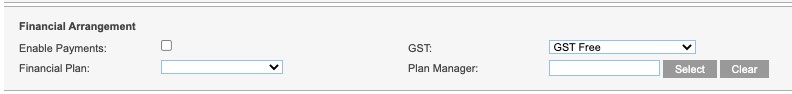
To allow invoice items to be created for a client:
Step 1. Check the Enable Payments box
Step 2. Select the appropriate Financial Plan from the drop down list
Grant Funded = CHSP
HCP = Home Care Package
FFS = Fee for Service
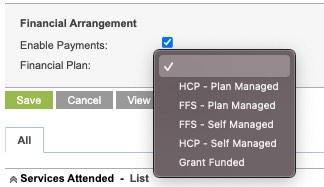
Step 3. If the client is plan managed, select the Plan Manager from your contacts list by typing the name in the field, or clicking select and choosing from the configured contacts.
Step 4. Ensure you select the correct setting for the GST field.
e.g. If this is a CHSP funded case, it is likely GST Free, for Brokered Services it is likely GST Inclusive
Step 5. Save the changes
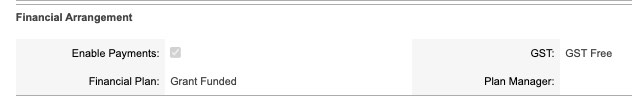
When you create a CHSP Service for the Case, you can select whether a contribution is required. Enabling payments ensures an invoice item can be created if required.
Further Information
For more information relating to CHSP, refer to the following articles:
