The Record Level Access Permission (RLAP) feature allows restricting records in the system to be only visible to certain users or teams within the database.
If you have access to manage team membership, you will see the Team link in the top menu of your database.
Instructions
Step 1. Log into your CRM database (refer to Logging On for further information).
Step 2. In the Activities Menu
Click on Team
Tip: If the Team links does not appear, you may not have access to manage team membership. Speak to your database manager or contact CDS Support.
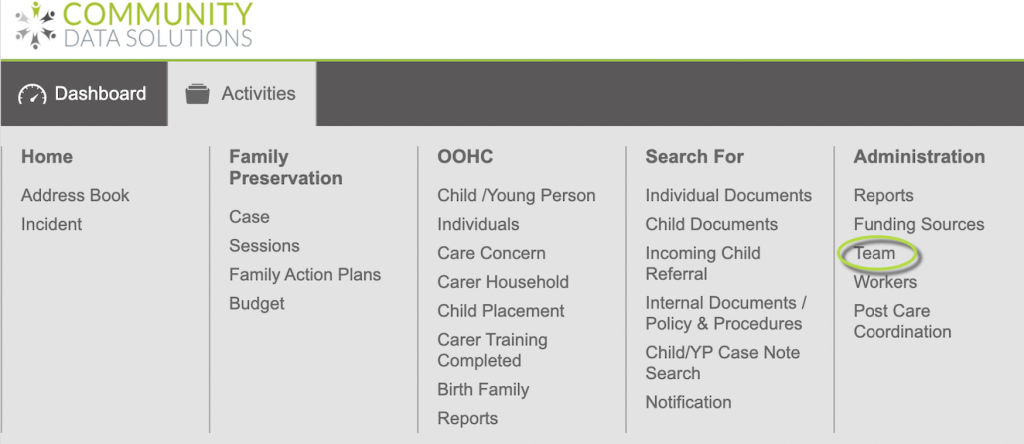
Step 3. The Team list is displayed
Click on the Team you want to edit
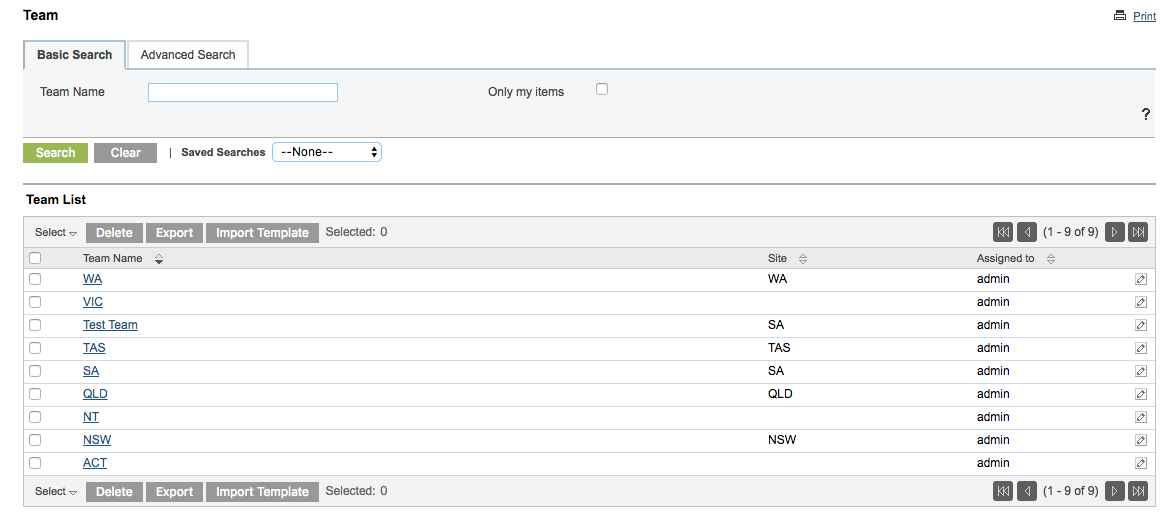
Step 4. View the list of current team members
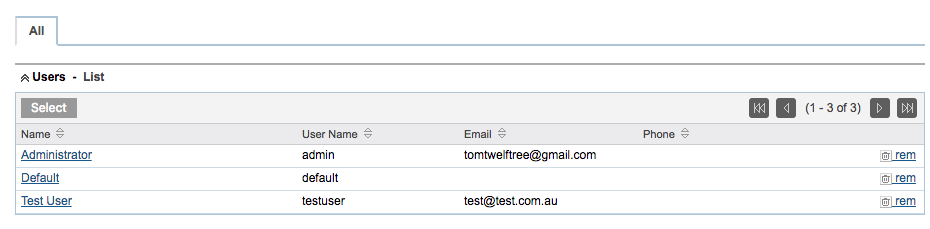
Step 5. Click the remove button (rem) next to the required team member from the list of users
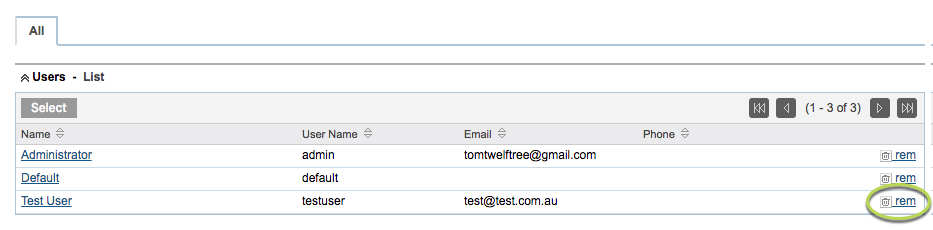
The selected user is removed from the list
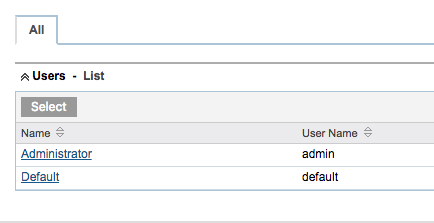
The removed user no longer has access to any records restricted to the team.
Further information
For further information, refer to the following articles:
