The CRM database Community Obligations functionality can be tailored to each organisation. Although each installation may differ slightly, the following information will generally be included:
- Client/Volunteer – the client or volunteer that the case relates to
- Case – the individual case information (a client may have more than one case)
- Approved Activities – Activities that the client or volunteer is approved to undertake.
- Completed Activities – recorded details for each session that an approved activity is undertaken.
- Documents – any documents related to the case
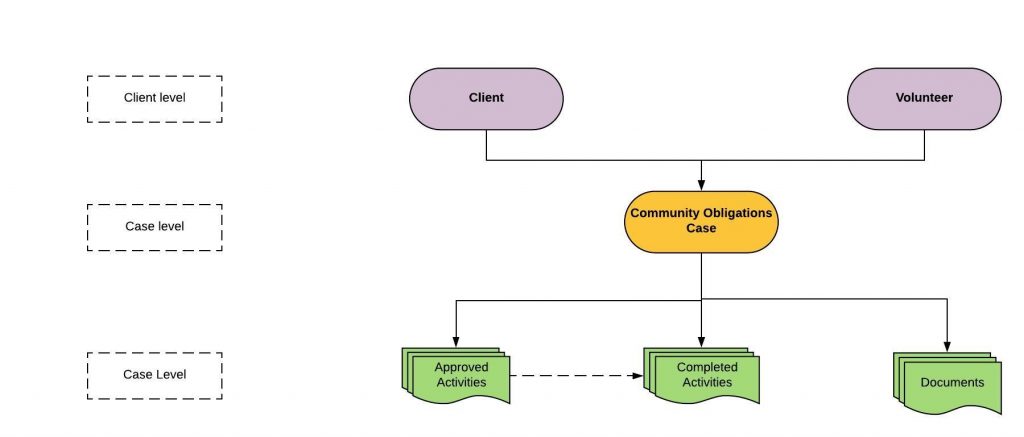
The Community Obligations process generally follows:
- Client or Volunteer Intake (Create a Case)
- Client or Volunteer intake is performed, case record is created for client/volunteer
- Manage the Case
- Case management is performed, including the application process, recording approved activities and completed activities, uploading documents.
- Close the Case
- The case record is closed if the activities are completed or do not proceed.
Next Steps
Further information
For further information, refer to the following articles:
