When a client leaves a Settlement service, their Settlement Services record must be amended to reflect the fact.
Instructions
Step 1. Log into your CRM database (refer to Logging On for further information).
Step 2. Find the record for the required Client.
Step 3. Scroll to the Settlement Services section of the Client record.
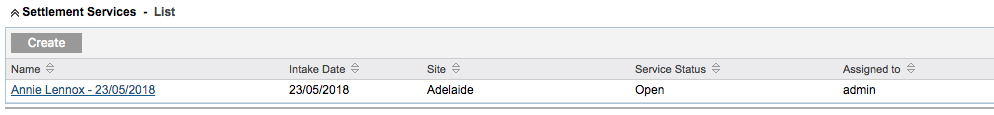
Step 4. Select the Settlement Services record

Step 5. Click Edit
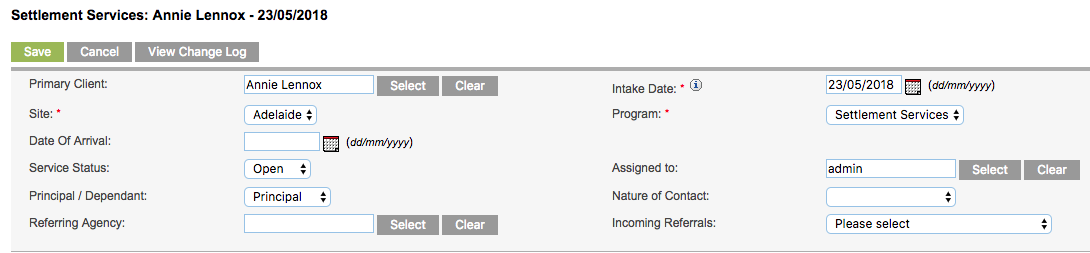
Step 6. Click on the Service Status dropdown and select Closed
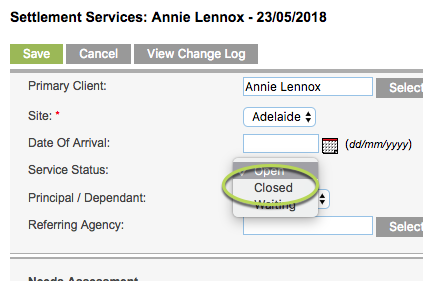
The Exit Details subpanel is now available
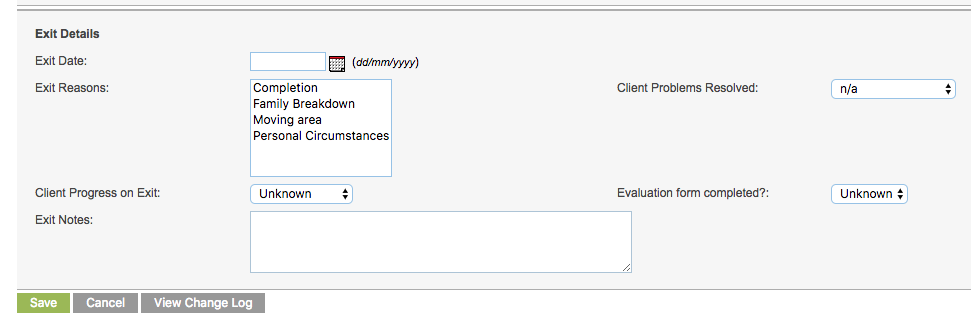
Step 7. Complete the information in the Exit Details subpanel
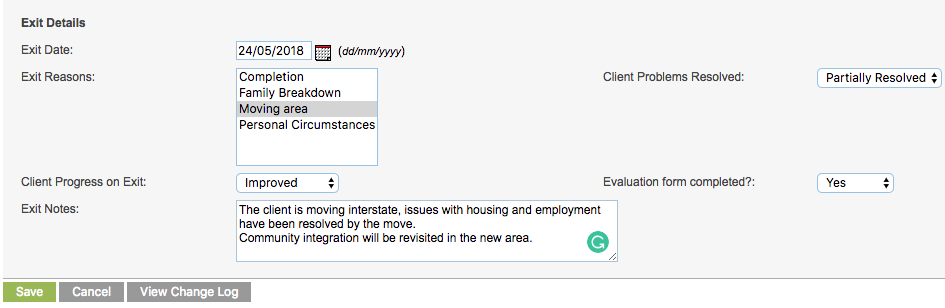
- Exit Date:
- Select from the calendar
- Client Problems Resolved?
- Select from drop-down
- Exit Reasons:
- Select one or more from list
- Client Progress on Exit:
- Select from drop-down
- Evaluation form completed:
- Select from drop-down
- Exit Notes:
- Enter any further information
Step 8. Click Save
The record is closed and the exit details are updated.
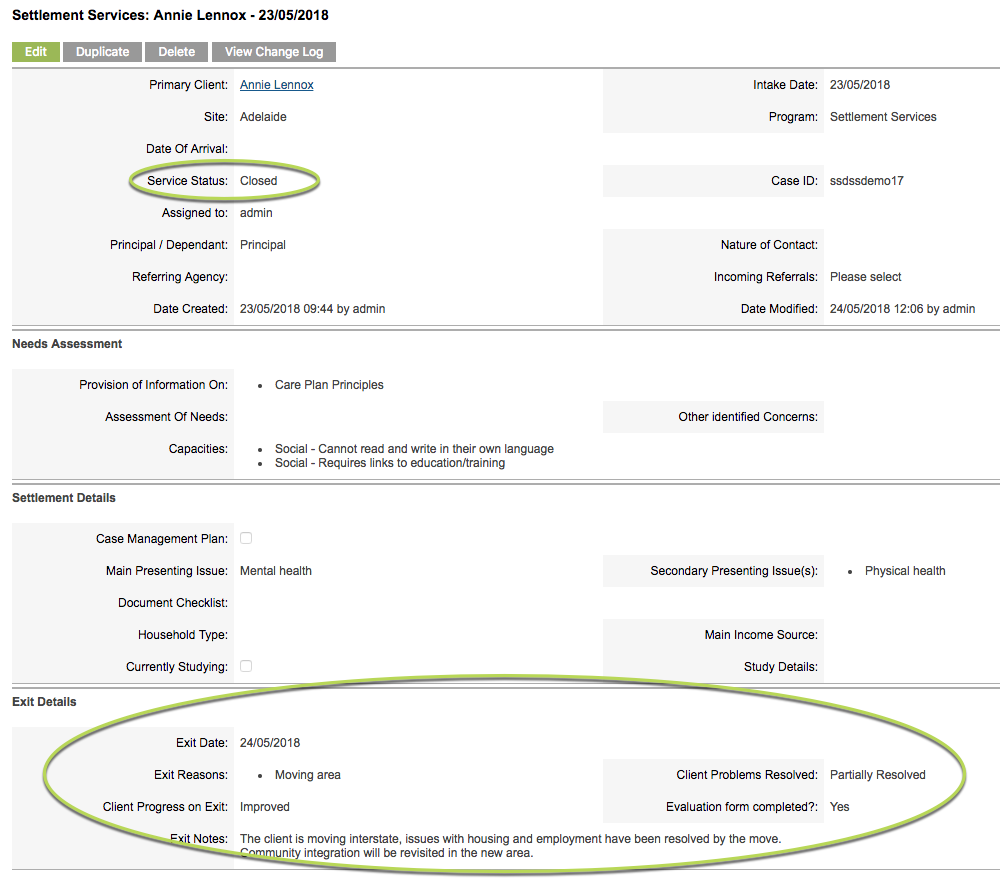
Further Information
For further information, refer to the following articles:
- Settlement Services Overview
- Create a Settlement Services Session
- Settlement Services – Statistics Report
- Add a Document
- Session Attendance – Named Attendee
- Create a Referral
