The Emergency Relief – Statistics Report provides the statistics required to report to various funding agencies.
Instructions
Step 1. Log into your CRM database (refer to Logging On for further information).
Step 2. Select Reports from the top menu
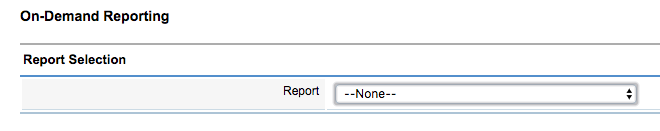
The On-Demand Reporting page is displayed
Step 3. Select the Emergency Relief – Statistics Report from the list
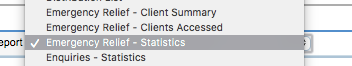
The parameters are displayed
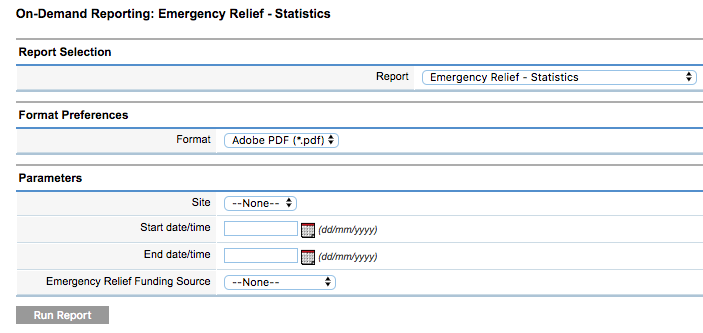
Step 4. Enter the required parameter information
Select the required Site (if required). If not selected, all Sites will be included.
Select the required start and end dates for the reporting period
Select the Emergency Relief Funding Source (if required). If not selected, all Funding Sources will be included.
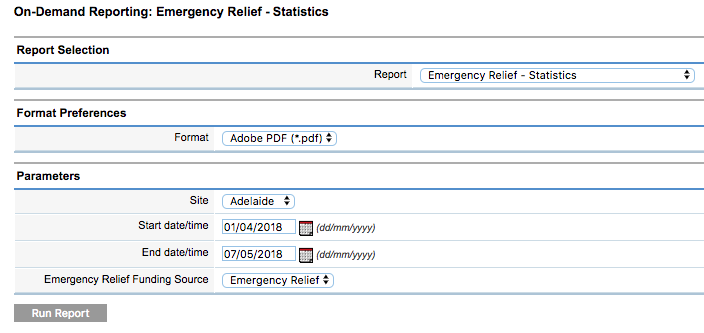
Step 5. Click Run Report
The Report status panel is displayed.
When the report completes, the Report Status will display Complete.
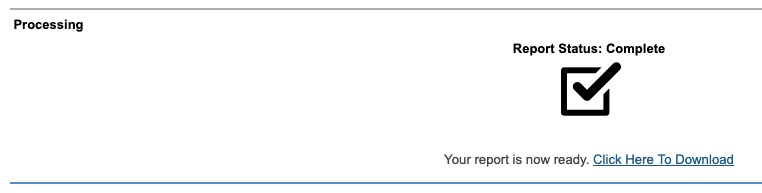
Step 6. Click on the Click Here To Download link
The Emergency Relief – Statistics report is displayed.
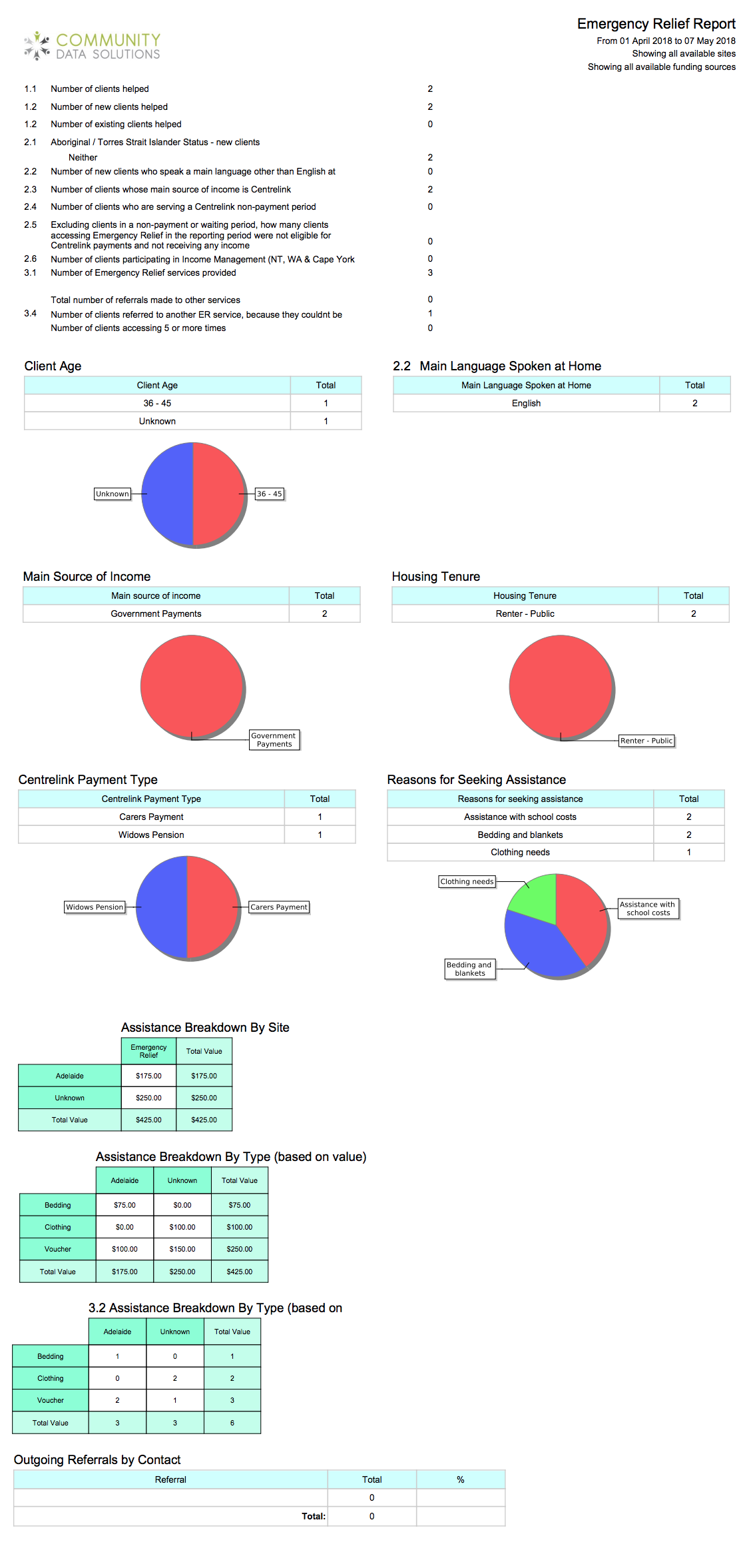
The Report lists the following information:
- Client Summary
- A general summary of clients helped
- includes total number of clients, new clients and existing clients
- Client Age
- A table and chart of clients age groups
- Main Language Spoken at Home
- A table of main languages spoken at home by assisted clients
- Main Source of income
- A table and chart of main sources of income for assisted clients
- Housing Tenure
- A table and chart of client housing situations
- Centrelink Payment Type
- A table and chart of centrelink payment types received by assisted clients
- Reasons for Seeking Assistance
- A table and chart of reasons provided by clients for seeking assistance
- Assistance Breakdown by Site
- A table of assistance value provided by site
- Assistance Breakdown by Type (based on value)
- A table of assistance value by site and type
- Assistance Breakdown by Type (based on number of sessions)
- A table of assistance sessions by site and type
- Outgoing Referrals by Contact
- A table of outgoing referrals by contact
How is number of clients calculated in the Statistics Report?
When printing the Emergency Relief Statistics report there is the option of choosing which funding source to report on.
If “None” is selected, the total number of clients will be the number of individuals who accessed Emergency Relief in the time period specified. If a client is assisted 5 times during that time period, they will be counted just once.
For example, if Client A has a session in September and October and Client B has a session in September – The ER Statistics Report for Sept – Oct will return value of 2 for number of clients helped – The ER Statistics Report for July will return value of 2 for number of clients helped and for Sept the figure would be 1.
| Client | 1st Sept – 30th Sept | 1st Oct – 31st Oct | 1st Sept – 31 Oct |
| A | 1 | 1 | 1 |
| B | 1 | 0 | 1 |
| Totals | 2 Clients | 1 Client | 2 Clients |
If a particular funding source is selected, the total number of clients will be the number of individuals who accessed Emergency Relief from the selected funding source in the time period specified.
Accordingly, adding up the number of clients who have been supported from each individual funding source will not necessarily be the same number of clients when you view the “None” report.
If a client has attended multiple sites/funding sources they may be counted in multiple individual reports, but only once in a “None” report.
Demographics
The following demographics are reported for the clients receiving assistance during the reporting period.
Client Age
This table displays number of clients in each age range.
Main Language Spoken At Home
This table displays number of clients divided into language groups, based on the data in the client record when the report is run.
Main Source Of Income
This table displays the number of clients by income source. If a client has changed their income source during the reporting period they will be counted more than once (once for each different income source that they have reported).
Housing Tenure
This table displays the number of clients by type of housing tenure. If a client has changed their type of housing tenure during the reporting period they will be counted more than once (once for each different type of housing tenure that they have reported).
Site Visit Timing
The table ‘Site Visit Timing’ is generated from the main ER records, counting as ‘number of calls’ those ER records raised in the period which also have assistance recorded in the period. It uses the dates of the assistance to calculate the service time. So the maximium, minimum and average service time are calculated by subtracting the days between the ER record’s service date and the assistance date.
Further Information
For further information, refer to the following articles:
