The National Disability Insurance Scheme functionality has been designed to keep track of NDIS data for clients and assist in reporting this data to the NDIA portal.
At some point, a client may choose to end a support plan or cease their relationship with your agency. In this situation, a client exit is performed.
Instructions
Step 1. Log into your CRM database (refer to Logging On for further information).
Step 2. Search for the required NDIS Client.
Step 3. View the Client record
Step 4. Scroll to the NDIS Support Plan subpanel for the Client.
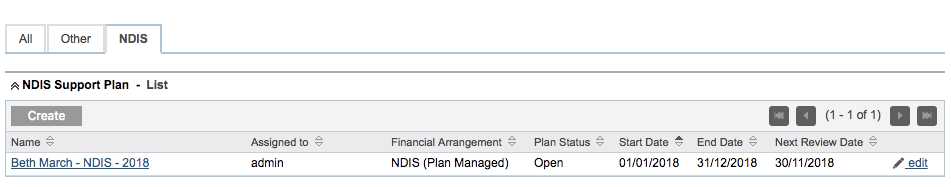
Step 5. Select the Support Plan to finalise
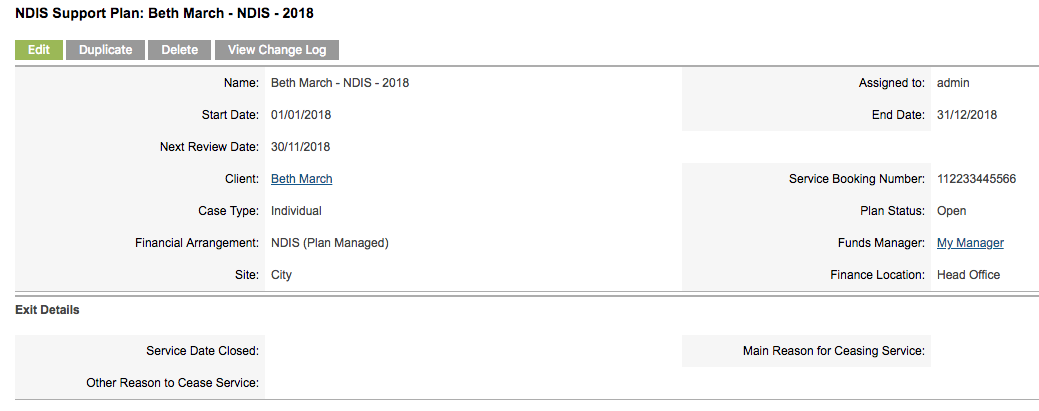
Step 6. Click Edit
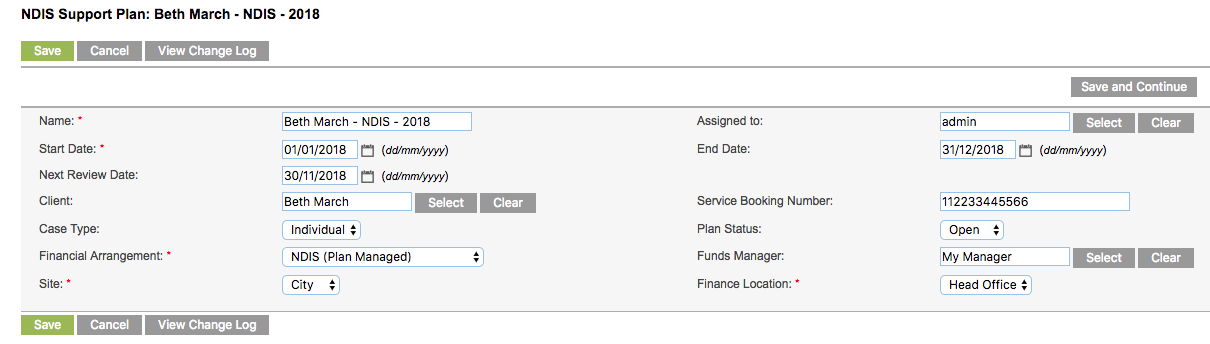
Step 7. Select Closed from the Plan Status: dropdown list
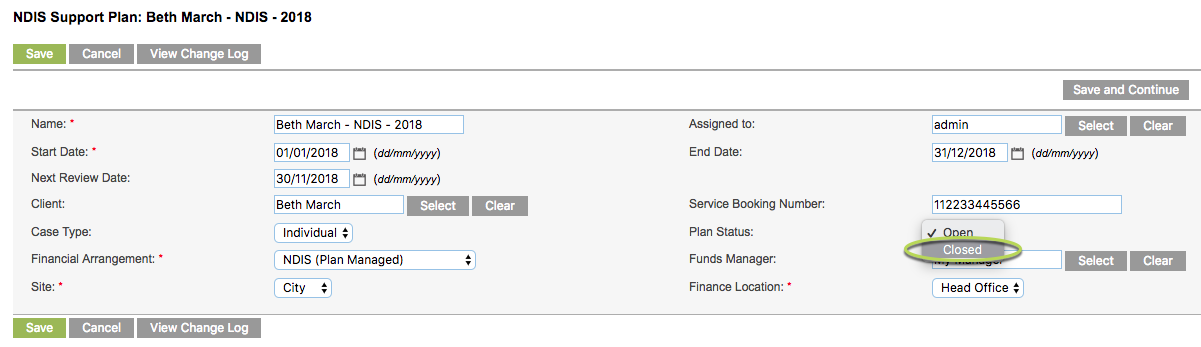
The Exit Details subpanel appears
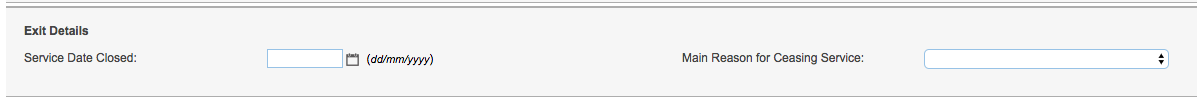
Step 8. Enter the Service Date Closed and Main Reason for Ceasing Service
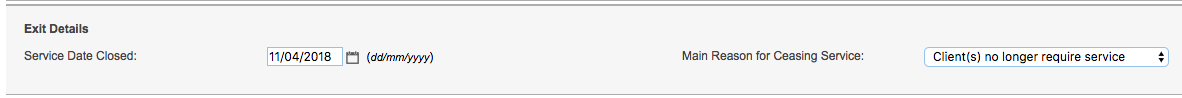
Step 9. Click Save
The exit details are saved
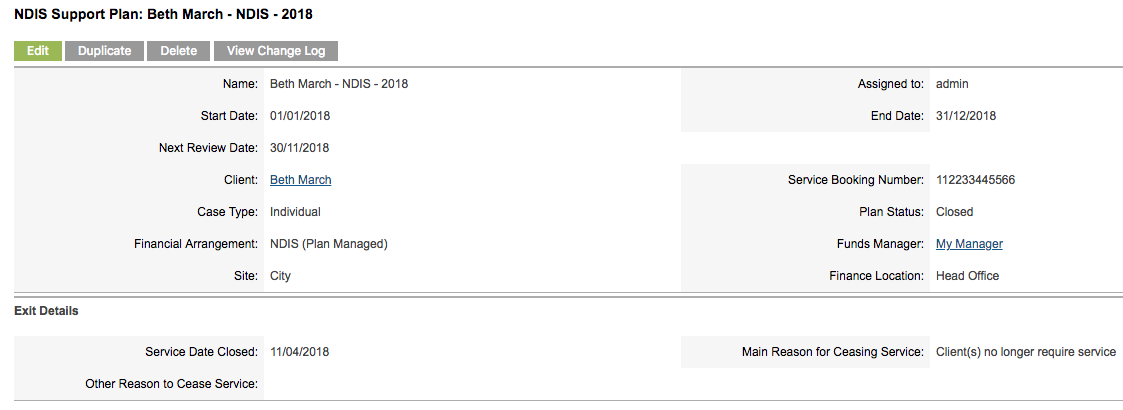
At this point, the Support Plan is closed, but the client record is still active. If you also wish to close the Client record, refer to the following article: Closing a Client Record (Client Exit)
Further Information
For further information, refer to the following articles:
