The NDIS Activity Notes report provides details of Notes and Actions recorded against Activities for the selected Support Plan.
This report does not include Notes recorded in the NDIS Case Notes section. For Case Notes – please refer to NDIS Reports – NDIS Case Notes
Instructions
Step 1. Log into your CRM database (refer to Logging On for further information).
Step 2. Search for the required NDIS Client.
Step 3. View the Client record
Step 4. Scroll to the NDIS Support Plan sub-panel.
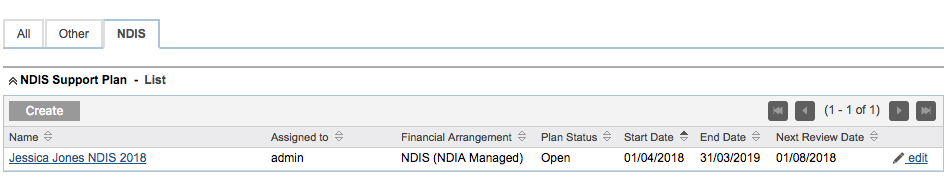
Step 5. Select the required NDIS Support Plan.
The NDIS Support Plan page is displayed.
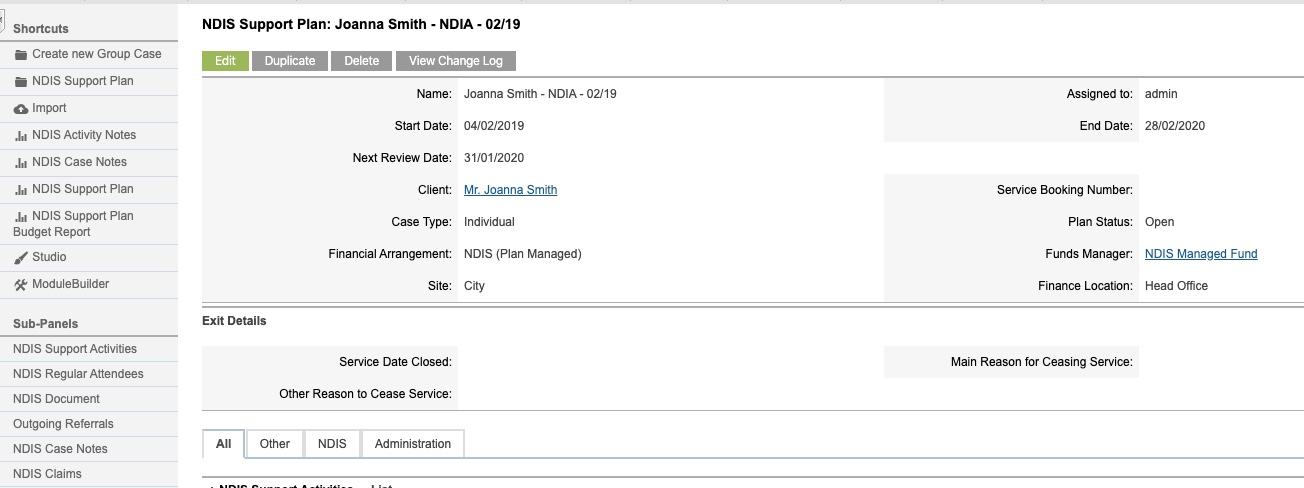
Step 6. Select NDIS Activity Notes in the Shortcuts menu
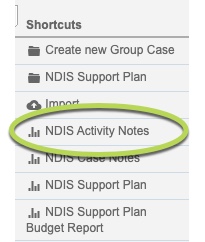
Once the report has completed processing, click the ‘Click Here to Download’ link

The Report will display in your browser, or open with your PDF viewer, depending on your computer’s settings.
The NDIS – Activity Notes Report is displayed.
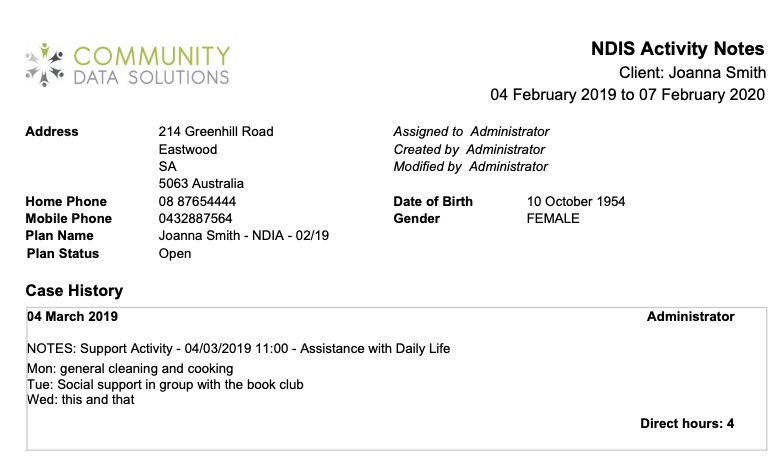
The Report lists the following information:
Client Information
- Client Name
- Date range of activities
- Client Address
- Client Contact Details
- Client Date of Birth
- Client Gender
- Plan Name
- Plan Status
Case History
- Activity Details
- Activity Date
- Activity Assignee
- Activity Notes
- Activity Actions
- Activity Direct Hours
- Activity Indirect Hours
Further Information
For further information, refer to the following articles
