The NDIS Support Plan Budget report provides a summary of the current status of the selected Support Plan, including the total of current Claims and the remaining budget for all Support Plan Goals (Service Bookings).
Instructions
Step 1. Log into your CRM database (refer to Logging On for further information).
Step 2. Select Reports from the top menu
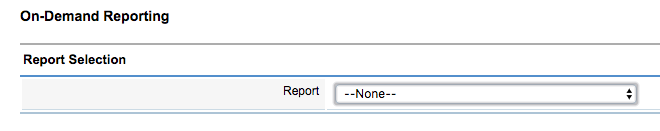
The On-Demand Reporting page is displayed
Step 3. Select the NDIS – Support Plan Budget Report from the list
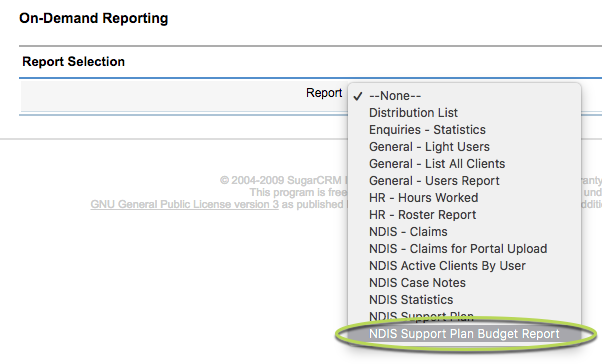
The parameters are displayed
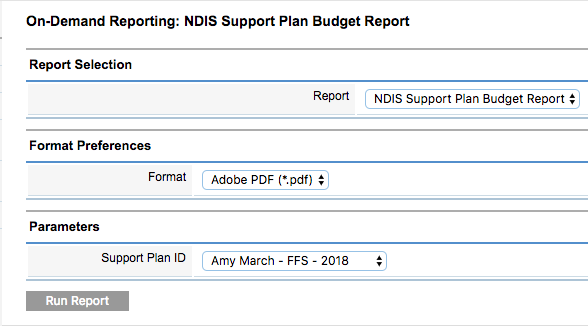
Step 4. Click the Support Plan ID dropdown list and select the required Plan
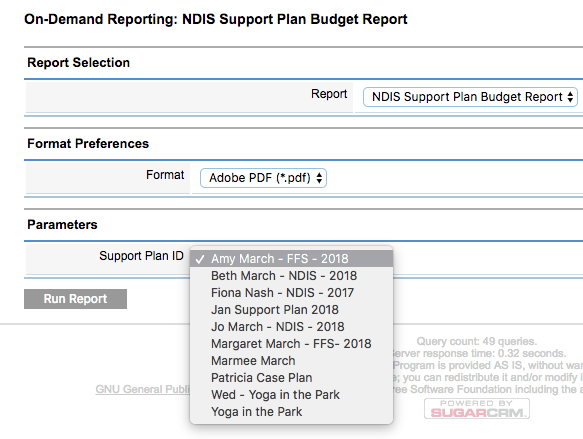
Tip: You can also run the report when viewing a Client support plan. A shortcut will be available on the Support Plan page.For further information click here.
Step 5. Click Run Report
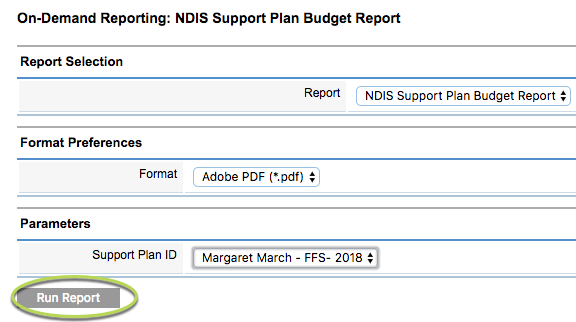
Once the report has completed processing, click the ‘Click Here to Download’ link

The Report will display in your browser, or open with your PDF viewer, depending on your computer’s settings.
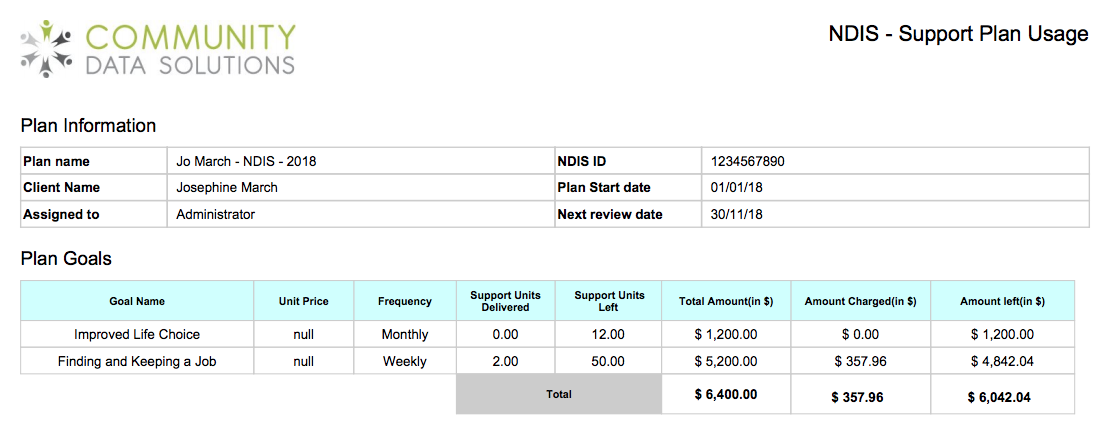
The NDIS – Support Plan Budget Report is displayed.
The Report lists the following information:
Plan Information
- Support Plan Name
- Client Name
- Client NDIS ID
- Support Plan Start Date
- Assignee
- Support Plan Next Review Date
Plan Goals (Service Bookings)
- Goal Name
- Unit Price
- Frequency
- Support Units Delivered
- Support Units Left
- Total Amount ($)
- Amount Charged ($)
- Amount left ($)
Totals
- Total Amount ($)
- Amount Charged ($)
- Amount left ($)
Further Information
For further information, refer to the following articles
