The Community Education Statistics Report provides you with a breakdown by session type, and a detailed session list outlining dates, number of attendees and duration.
Instructions
Step 1. To create the Community Education Statistics Report, click the Report button on the Dashboard.
Step 2. From the Report drop-down menu, select Community Education – Statistics.
The following screen should be visible:

The Community Education – Statistics Report may be limited to start / end dates, and program types.
For more information on how to run reports, please refer to: Produce a Report
Step 3. Enter required parameters
Step 4. Click Run Report
Once the report has completed processing, click the ‘Click Here to Download’ link

The Report will display in your browser, or open with your PDF viewer, depending on your computer’s settings.
The Community Education – Statistics report is displayed.
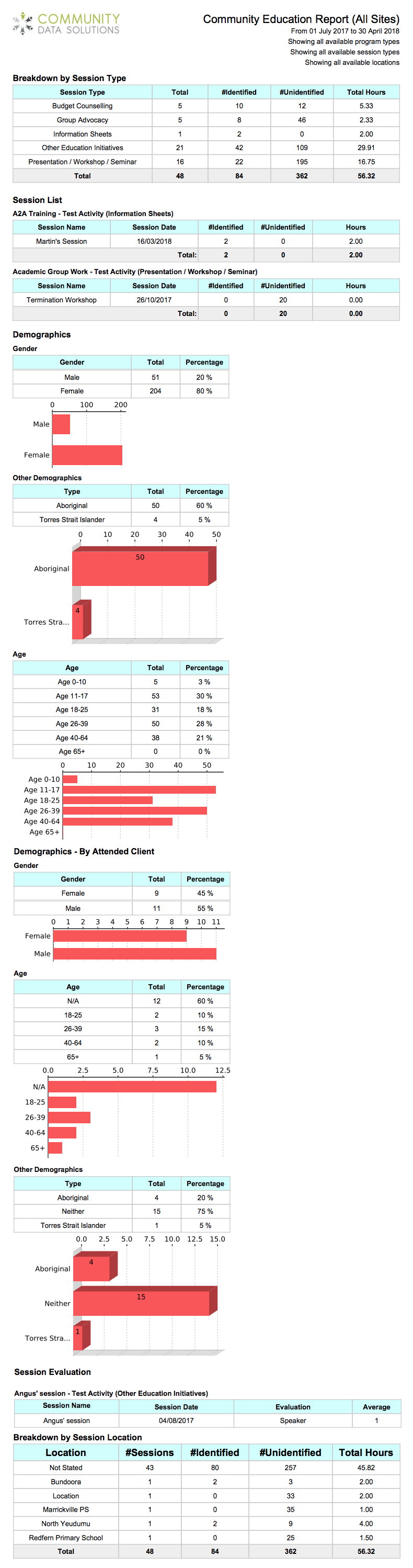
The Report lists the following information:
- Breakdown by Session Type
- A summary table of total sessions, attendees and hours for each session type
- Session List
- A summary table for every session in the selected time period, including date, count of attendees and hours
- Demographics
- Tables and charts reviewing demographics for all attendees including gender, cultural background and age
- Demographics by Attended Client
- Tables and charts reviewing demographics for named client attendees including gender, cultural background and age
- Session Evaluation
- Session evaluation results
- Breakdown by Session Location
- A summary table of total sessions, attendees and hours for each session location
Further information
For further information, refer to the following articles:
