This article relates to the error you may encounter when creating a CI Assessment for a Group.
The error has occurred because the Community Education Case i.e. the Group Name starts with numeric values or illegal characters which is not acceptable to DEX
Use this knowledge base (Help?) article to walk through CI Assessments for a Group
– CI Assessment – create a group assessment
Instuctions
Step 1. You will have received the following error message while trying to save a CI Assessment for a Group
Tip: The error message is not a permanent message it only displays straight after trying to create a CI Assessment for a Group and will disappear when you leave the screen you are in
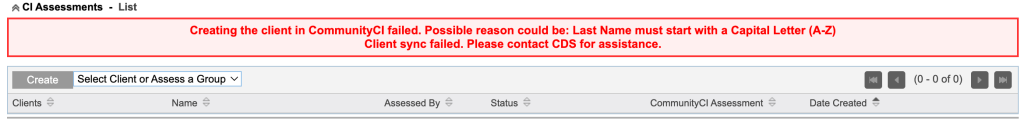
Step 2. You will need to do a search in your Contacts for
– CommunityCI Group Assessments
Tip: Why go to the 'CommunityCI Group Assessments' contact, because each case is created as a 'contact person' in this contact. This is what Community CI picks up as the name.
– Click on edit on the right hand side in the ‘Contact Person’ in the list with the name of
your Community Education Case (Group) name that you need to change the name for.
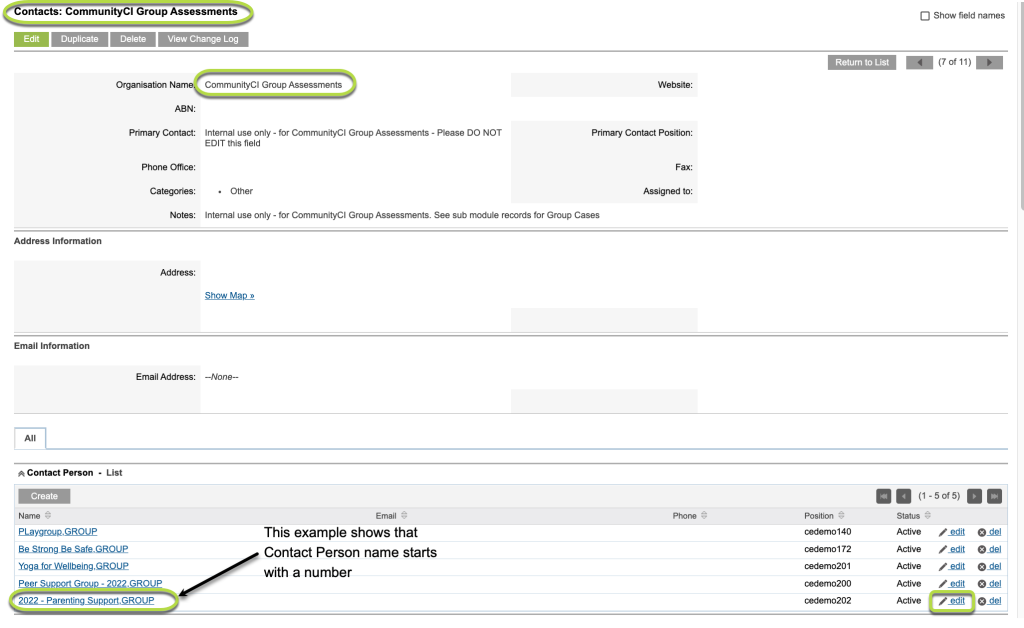
Step 3. Change the Last Name
– Edit the Last Name name
Tip: The example below starts with numbers representing a year.
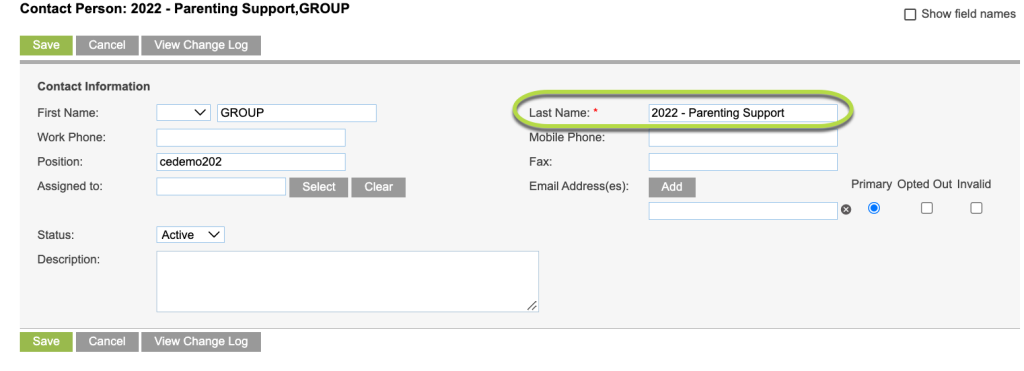
Tip: When you change the Last Name you can swap the number to the end of the name. Another example could be if you have used brackets in the name remove them.
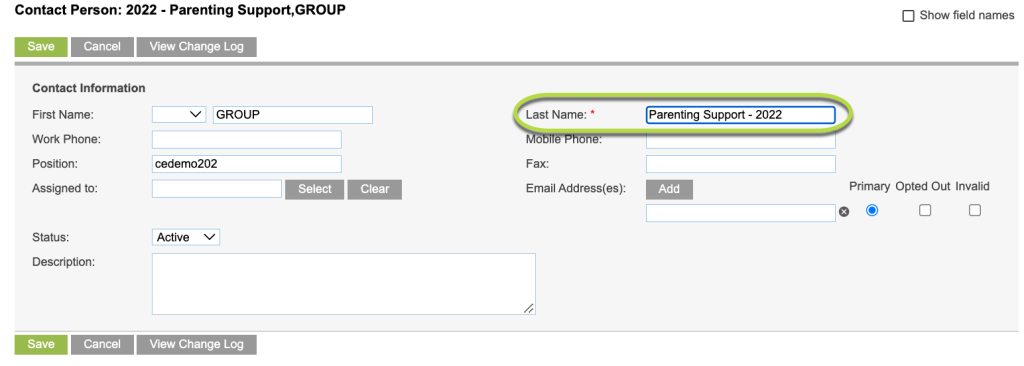
Click the gree Save button
Tip: Your Community Education Case (Group) Name hasn't changed only the Contact Person for the contact. If you want to you can rename your Community Education Case (Group) to match but it is not needed.
Step 4. You can now create a group assessment and will not receive the error
Refer to back to the Knowledge Base (Help?) article
– CI Assessment – create a group assessment
Further Information
For further information, refer to the following articles
- What is Community CI?
- Community CI CDS Website – Client Outcomes & Collective Impact
- Community CI Integration
- CI Assessment – Create a CI Session Assessment
- CI Assessment – Create a Practitioner Assessment
- CI Assessment – create a joint client and practitioner assessment
- CI Assessment – create a client assessment via email
- CI Assessment – create a client assessment via sms
- CI Assessment – Create a Client Assessment via Kiosk
- CI Assessment – Create and send to a 3rd party
- CI Assessment – Send reminders to clients who didn’t complete survey
- CI Assessment – create a group assessment
- CI Assessment – create a group assessment – error
