Client Assessments are are surveys completed by your client at the start, during or after an intervention.
This method will send the client a SMS message with invitation to complete a series of questions.
Instructions
Step 1. Log into your CRM database (refer to Logging On for further information)
Step 2. Locate the session you wish to assess. This may exist under a variety of sessions e.g. Family Support, Financial Counselling, Settlement Services
Click on the Session
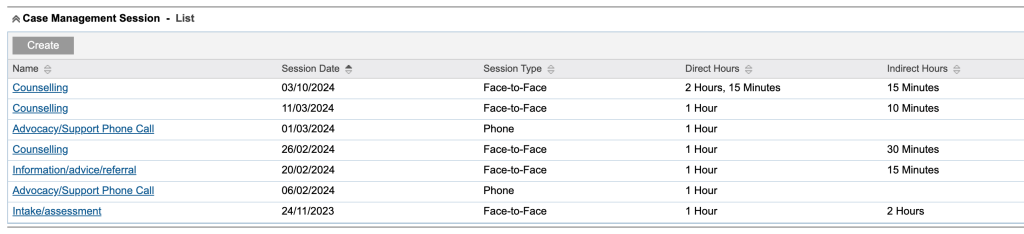
Step 3. Use the Sup-Panel and click on CI Assessments or Scroll down to CI Assessments
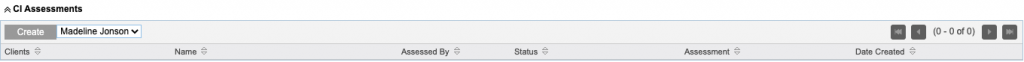
Step 4. Click the Client drop down and select the client to record the assessment against. Click Create button to create assessment for the selected client
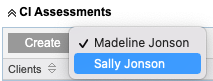
Step 5. Select the required assessment template from the drop down list
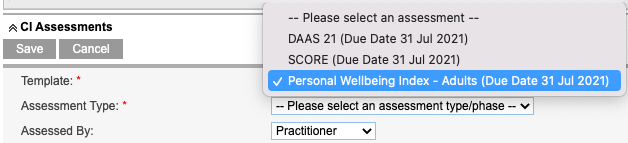
Step 6. Select the assessment phase applicable
Tip: Assessment templates may have different phases depends on the outcomes framework they are part of. For example the SCORE framework has 2 phases 'Initial' and 'Subsequent'. Chose the phase most applicable to the intervention stage associated with your session.
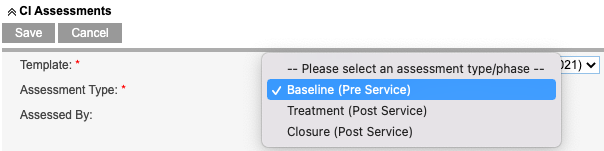
Step 7. Select ‘Client via SMS’ from the Assessed By drop down list
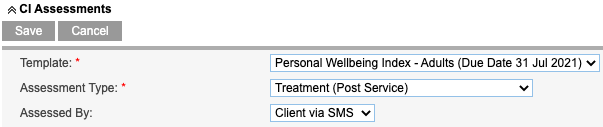
Step 8. View the CI Assessment list to ensure SMS message was successfully sent to your client
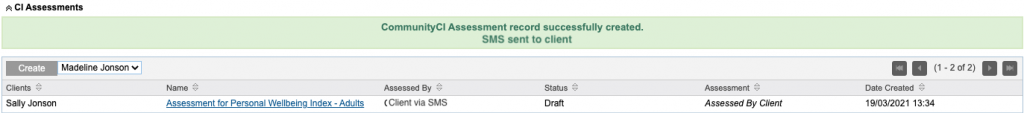
An SMS message will be sent to your client’s mobile phone number recorded on their client profile
The process will fail if the client doesn’t have a mobile phone number recorded
The image below is indicative of the SMS message content
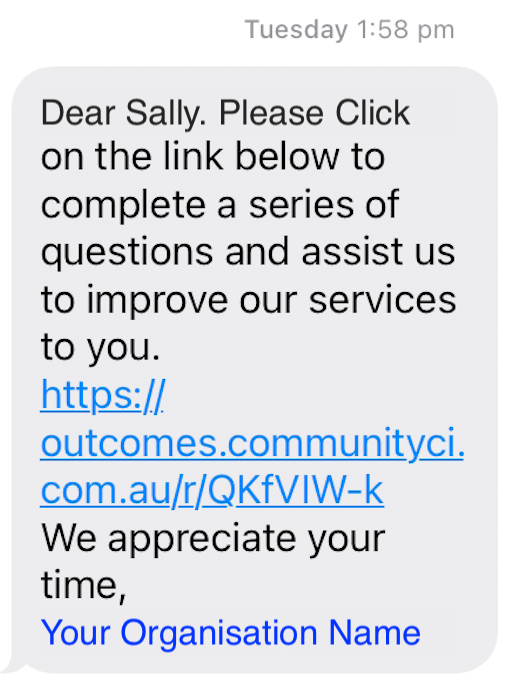
Step 9. Discuss the assessment with your client to ensure they click on the survey link and answer all questions
Remind your client to complete the assessment
Tip: You cannot edit client assessments but you can view them once the client has saved and completed the assessment.
Further Information
For further information, refer to the following articles
- What is Community CI?
- Community CI CDS Website – Client Outcomes & Collective Impact
- Community CI Integration
- CI Assessment – Create a CI Session Assessment
- CI Assessment – Create a Practitioner Assessment
- CI Assessment – create a joint client and practitioner assessment
- CI Assessment – create a client assessment via email
- CI Assessment – create a client assessment via sms
- CI Assessment – Create a Client Assessment via Kiosk
- CI Assessment – Create and send to a 3rd party
- CI Assessment – Send reminders to clients who didn’t complete survey
- CI Assessment – create a group assessment
- CI Assessment – create a group assessment – error
