The NDIS supports group activities for multiple clients e.g. Yoga or group education sessions.
To record client attendance at delivered group sessions, a Group Support Activity is created.
Instructions
Step 1. Log into your CRM database (refer to Logging On for further information).
Step 2. Search for the required Group Support Plan
If the Group Support Plan you need does not exist in your database, continue with the creation of a Group Support Plan.
Step 3. View the Group Support Plan record
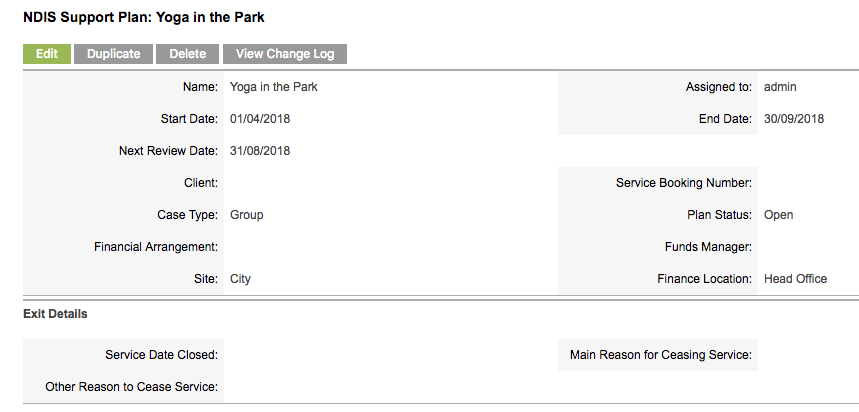
Step 4. Scroll to the NDIS Support Activities sub-panel
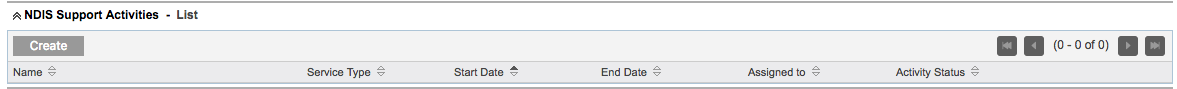
Step 5. Click Create
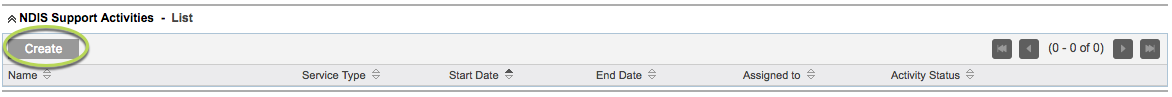
The NDIS Support Activity window is displayed
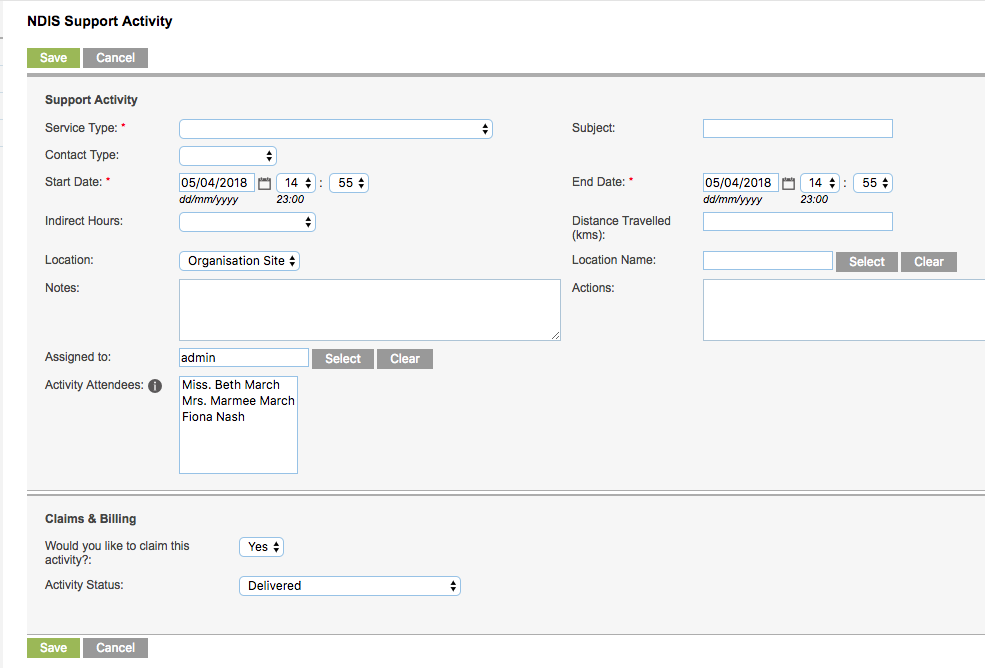
Step 6. Enter the required information
- Service Type:
- NDIS Service type this activity relates to
- Subject:
- a brief description of the activity
- Contact Type:
- contact made with the clients for this activity
- Select from the drop-down list
- Start Date: Start date and time of the activity
- As this is a delivered activity, the start date must be in the past
- End Date: End date and time of the activity
- As this is a delivered activity, the start date must be in the past
- Indirect Hours:
- any time spent preparing for the activity
- Distance Travelled:
- any kilometres travelled to perform the activity.
- Location:
- where the activity was performed
- Location Name:
- if another organisation, select the location name from the contacts page, you can also add a new contact.
- Notes:
- any notes to be recorded against the activity
- Actions:
- details of the actions of the activity
- Assigned to:
- defaults to the current use
- Activity Attendees: attendees of the activity
- All regular attendees are listed, select the ones who attended
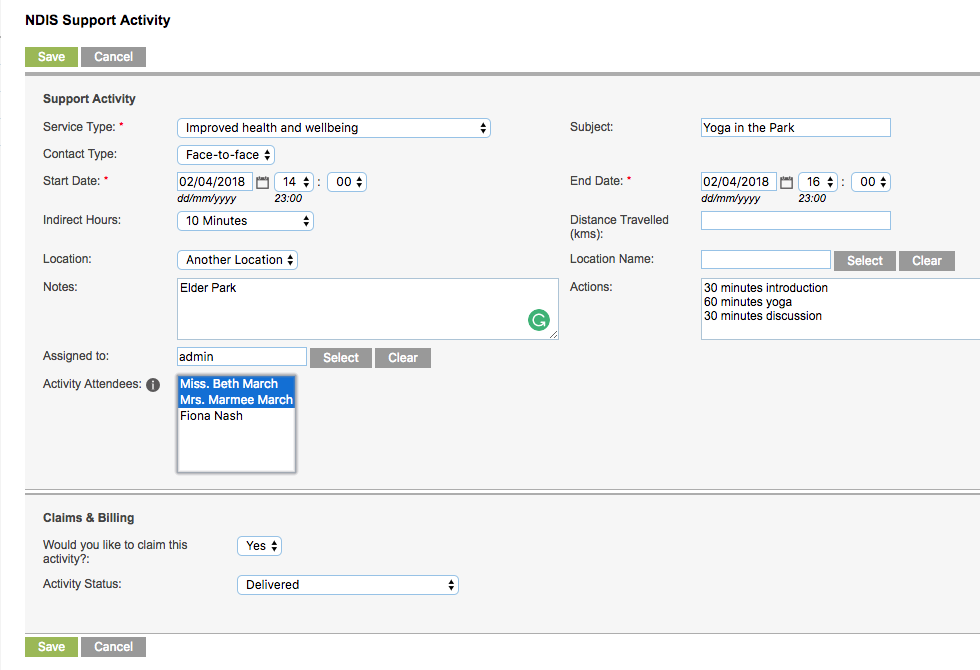
- Step 7. Enter the Claims & Billing information
- Would you like to claim this activity?
- Select Yes
- Activity Status
- Select Delivered
- Would you like to claim this activity?
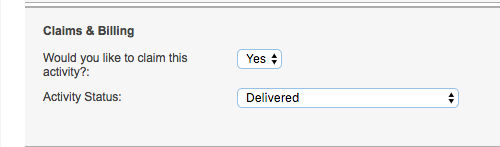
- Step 8. Click Save
The Support Activity has been created for the Support Plan
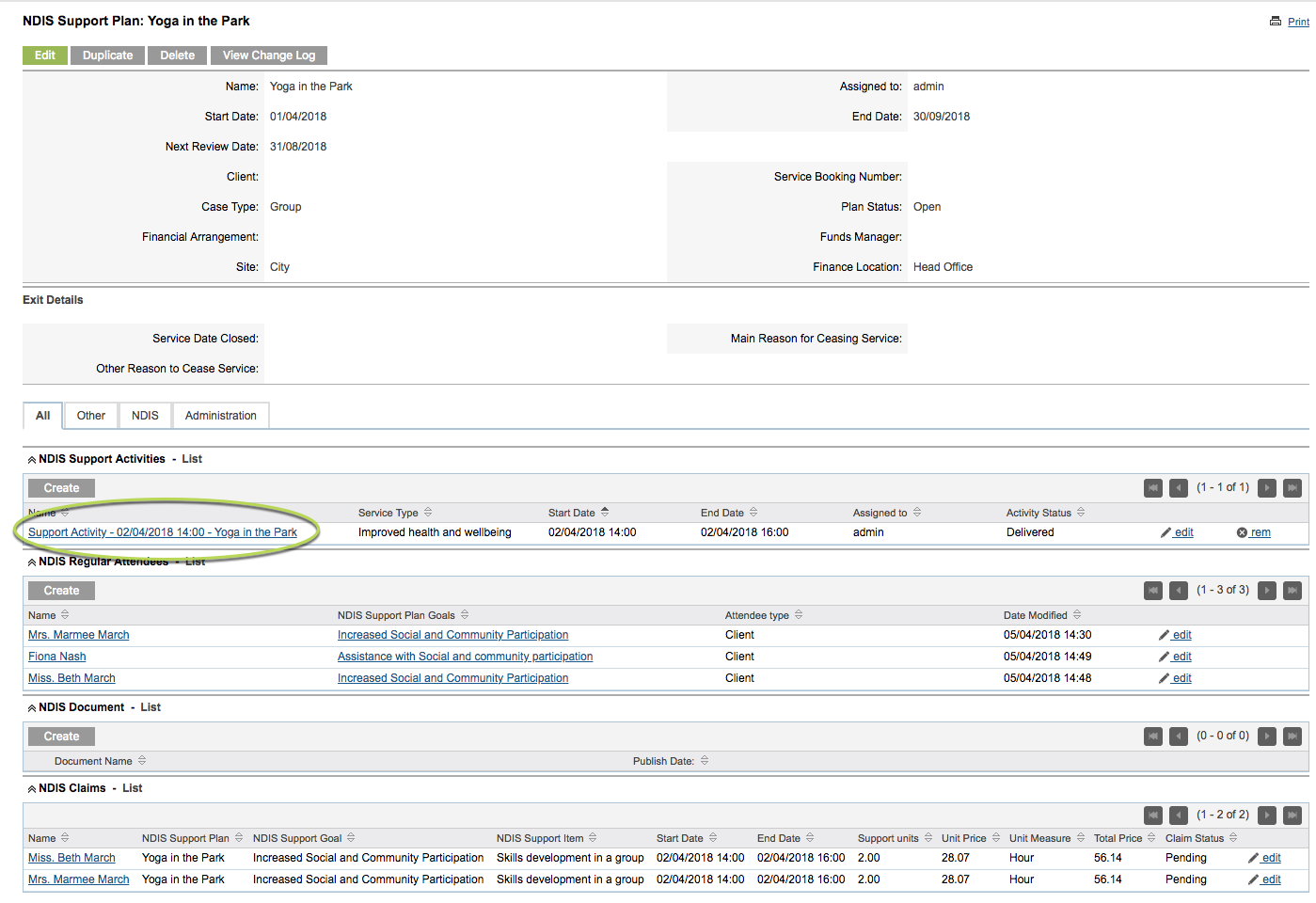
Step 9. Scroll to the NDIS Claims sub-panel
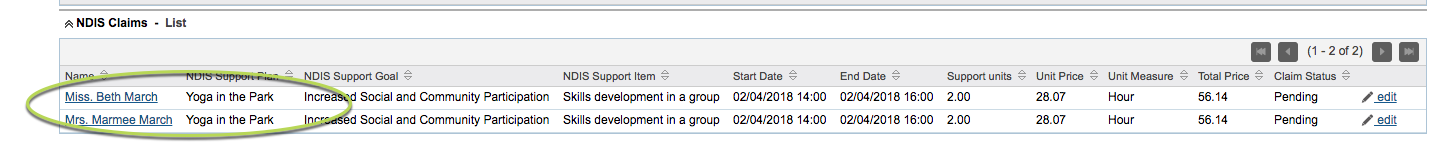
The NDIS Claims for the attendees have been created
-
Further Instructions
For further information, refer to the following articles:
