The Data Exchange Reporting Dashboard has been created to allow you to easily see the status and details of your DEX funded programs.
The Session Dashboard component is focussed on Client attendance numbers for sessions within the selected reporting period.
Instructions
Step 1. Log into your CRM database (refer to Logging On for further information).
Step 2. Navigate to the Community BI Reports section of your database
Step 3. Select the Data Exchange Dashboard Summary Dashboard
Step 4. Click on the ‘Reported and unreported sessions for reporting period – click to view sessions dashboard’ link
Step 5. In the Reporting Period drop down, select the required DEX reporting period to view. Click Apply.
The DEX Data Exchange Sessions for Reporting Period dashboard is displayed, with the following components:
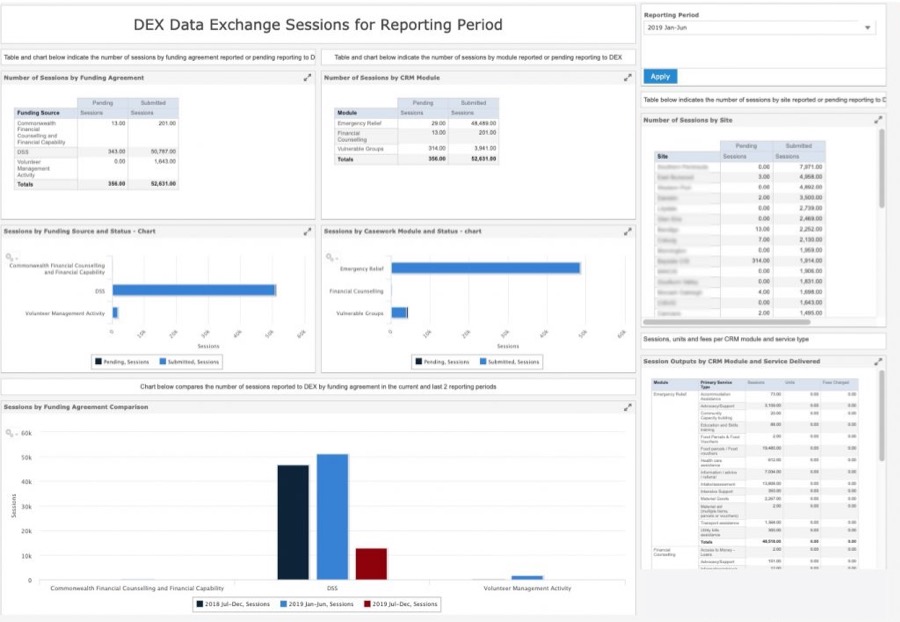
Number of sessions by funding agreement
This section contains a tabular and graphical representation of the number of sessions recorded for each funding agreement for the selected reporting period.
The sessions are divided into pending (not exported) and submitted (exported for DEX) sessions.
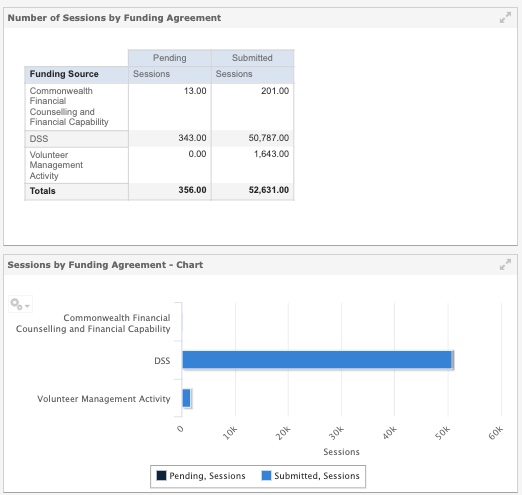
Number of sessions by CRM module
This section shows a count of pending (not exported) and submitted (exported for DEX) sessions during the selected reporting period.
The counts are divided by the different modules configured in your database for reporting to DEX. e.g. Emergency Relief, Financial Counselling, Community Education.
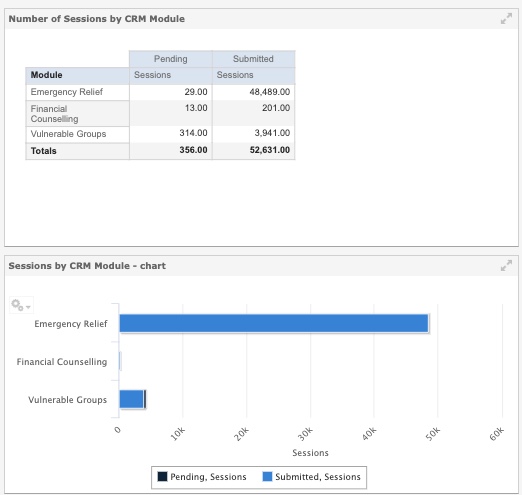
Number of Sessions by site
This section shows a count of pending (not exported) and submitted (exported for DEX) sessions during the selected reporting period.
The counts are divided by the different sites the related cases are linked to.
The counts are also divided by whether the sessions have been exported for DEX reporting.
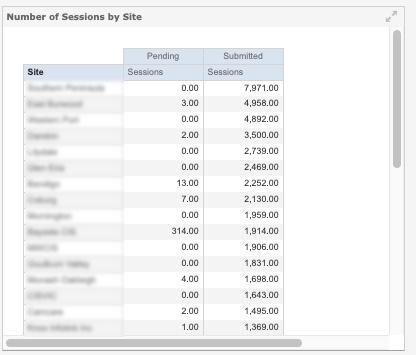
Sessions by funding agreement comparison
This section compares the numbers of pending (not exported) and submitted (exported for DEX) sessions recorded in the database for the current and 2 previous reporting periods.
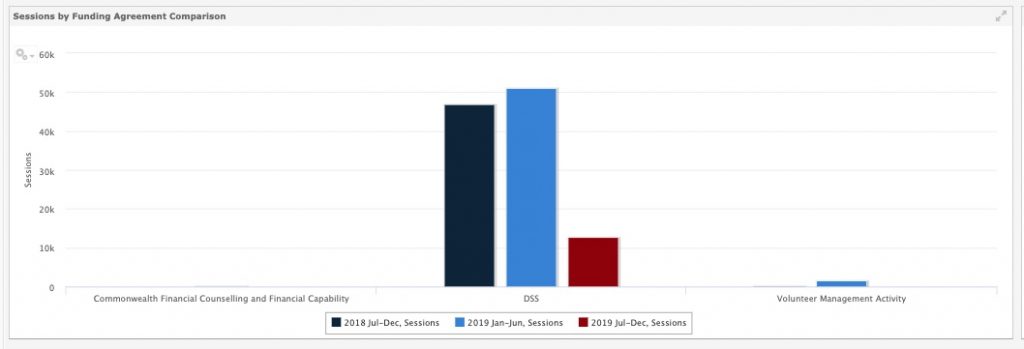
Session Outputs by CRM Module and Service Delivered
This section displays the session outputs for sessions recorded in the selected reporting period, broken down by CRM module and service delivered.
The section displayed how many sessions were recorded for each Primary Service Type, how many units were recorded for CHSP services, and if any fees were charged for CHSP services.
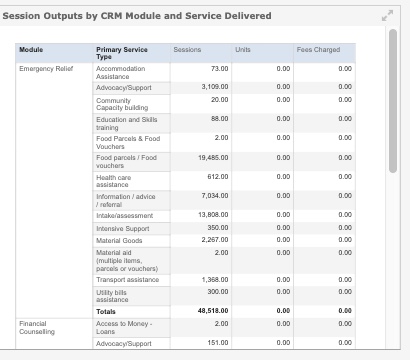
Data Rules
Pending
Pending sessions are those sessions in the selected reporting period that have not yet been exported for reporting to DEX.
Submitted
Submitted sessions are those sessions in the selected reporting period that have been exported for reporting to DEX.
Note: Sessions are updated to Submitted once they have been included in an XML export file for uploading to DEX. As there is no live link to DEX, this is not confirmation that the sessions were uploaded successfully.
Further Information
For further information on the DEX Dashboard, refer to the following articles:
- Data Exchange Reporting Dashboards
- DEX Dashboard – Summary Dashboard
- DEX Dashboard – Client Attendance Dashboard
- DEX Dashboard – Casework Dashboard
For further information on DEX reporting, refer to the following articles:
