The DEX (Data Exchange) is a program reporting platform implemented by the Department of Social Services. Since it’s creation it has been expanded to allow reporting to multiple government departments.
It allows organisations with Government funding to report their service delivery information in a standard way.
The Data Exchange Reporting Dashboard has been created to allow you to easily see the status and details of your DEX funded programs.
Instructions
Step 1. Log into your CRM database (refer to Logging On for further information).
Step 2. Navigate to the Community BI Reports section of your database
Step 3. Select the DEX Data Exchange Dashboard Summary Dashboard
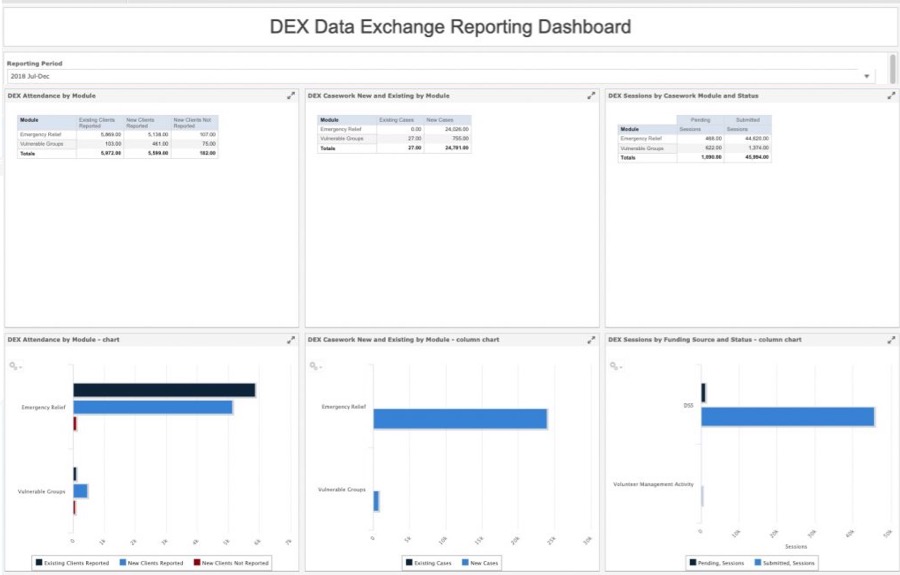
The Summary Dashboard is displayed with the following components:
Reporting Period selection
- The Reporting Period drop down allows you to select from a number of recent or current DEX reporting period.
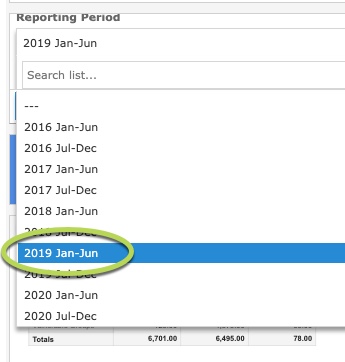
- Once you have selected a reporting period, Click Apply
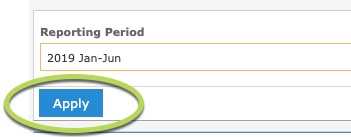
Client Attendance – DEX Attendance by Module
This section includes an overview of New and Existing clients who have had sessions in the selected reporting period. The overview is displayed as both a crosstab and a chart.
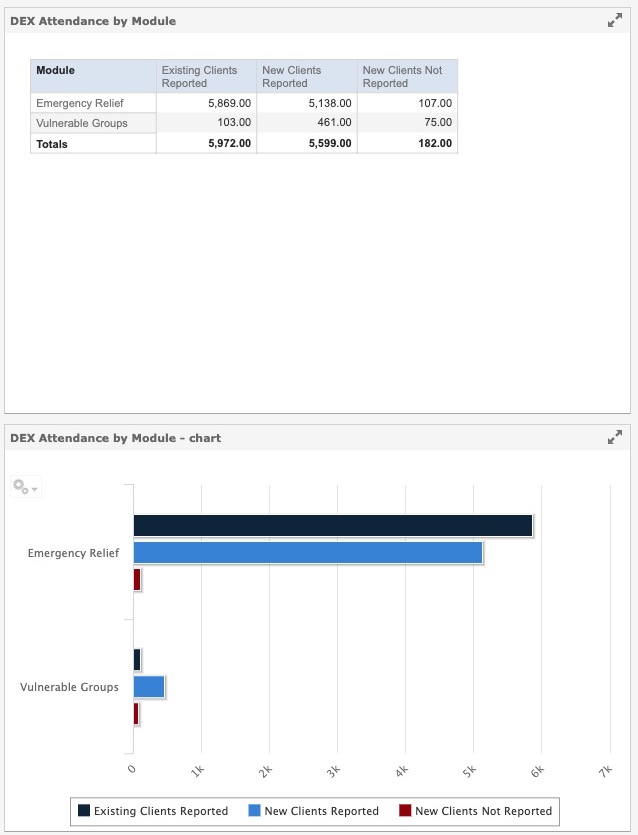
Existing clients are those who have had a session reported to DEX in a previous reporting period.
New clients are those who have not reported a session to DEX in a previous reporting period, but have in this one.
New clients not reported are those who have not reported a session to DEX in a previous reporting period and have an unreported session in the selected reporting period.
New and Existing Cases – DEX Casework New and Existing by Module
This section includes an overview of New and Existing Cases with sessions in the selected reporting period. The overview is displayed as both a crosstab and a chart.
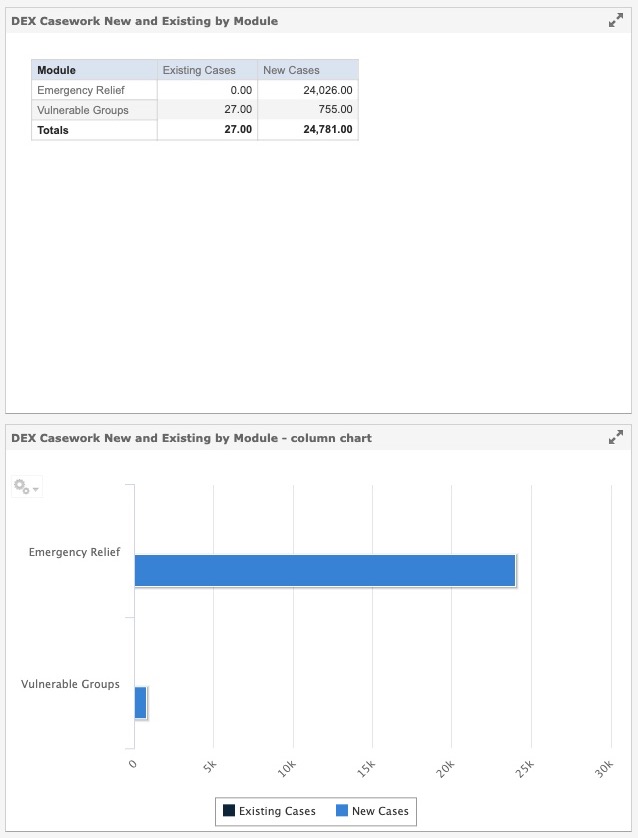
Existing Cases are those that have had a linked session reported to DEX in a previous reporting period.
New Cases are those that have sessions in this reporting period, and have not reported to DEX in a previous reporting period.
Reported and Unreported Sessions – DEX Sessions by Casework Module and Status
This section includes an overview of sessions in the selected reporting period and whether they have been exported for DEX. The overview is displayed as both a crosstab and a chart.
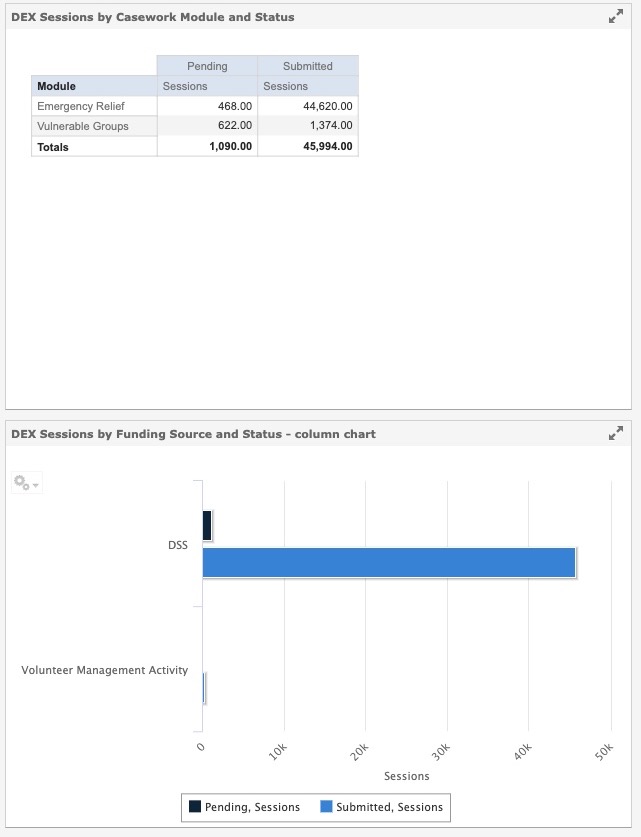
Pending Sessions
Pending sessions are those sessions in the selected reporting period that have not yet been exported for reporting to DEX.
Submitted Sessions
Submitted sessions are those sessions in the selected reporting period that have been exported for reporting to DEX.
Note: Sessions are updated to Submitted once they have been included in an XML export file for uploading to DEX. As there is no live link to DEX, this is not confirmation that the sessions were uploaded successfully.
Further Information
For further information on the DEX Dashboard, refer to the following articles:
- Data Exchange Reporting Dashboards
- DEX Dashboard – Client Attendance Dashboard
- DEX Dashboard – Casework Dashboard
- DEX Dashboard – Session Dashboard
For further information on DEX reporting, refer to the following articles:
